Hello again! As I progress through the first week of my 4-week Blender challenge, I’m excited to share the results of my second project: a realistic hand sculpt. In this post, I’ll discuss some of the things I’ve learned, the hardships I’ve faced, and the best practices I’ve discovered along the way.
Workflow and Techniques
- Multires Modifier: I found that using the Multires modifier workflow significantly improved my sculpting experience.
- Sculpting Workflow: I’ve established a workflow that works well for me when sculpting complex objects:
- Start with the Remesh modifier to establish the general shape.
- Move to Dyntopo for adding details as needed, but remember to smooth the shape before getting into fine details.
- Retopologize using Instant Meshes or manual retopology if the project requires animation.
- UV unwrap and separate overlapping vertices.
- Use the Multires modifier and bake the Shrinkwrap onto the low-poly model.
- Add finer details with extra brushes.
- Finally, use shading and good lighting techniques to create a polished, realistic look.
Challenges and Lessons Learned
- Hardships: One of the main challenges I faced with this project was achieving a realistic shader for the hand. I’m actively seeking suggestions from the community to improve my shader setup in future projects.
- The Importance of References: As with my previous project, I cannot stress enough the value of using good references for lighting and shading, as well as for the sculpting process itself.
- Take breaks: I found that taking breaks and coming back to the project with fresh eyes helped me to see the flaws in my work and improve it. Even then it actually took me couple days to see the disproportionate fingers, unfortunately I was done with the project by then. I will definitely take more breaks in the future.
- Visibility and Inspiration: Having people to share your work with and get feedback from is a great way to stay motivated and inspired. I’ve been sharing my work on ArtStation as I do not use social media, it is however hard to get feedback from there. I will try to find a way to get more feedback in the future. Sharing ytour work with people you know is also a great way to get feedback and stay motivated.
- Hair is a nightmare: I tried to add hair to the hand, but it was a nightmare. I will definitely try to add hair to my next project, but I will definitely do more research on how to do it properly. Every time it makes my system super slow to be able to work with.
- Final product & Youtube video: I try to share my work timelapse on Yotube with final renders. I will try to put more time and effort on the video presentation and preperation so that it’s more watchable. This way it is way too sloppy because I just dump all the footage and speed it up, without much editing. I will try to do better next time, and make shorter videos with more editing.
Overall, I’m proud of the progress I’ve made in just the first week of my Blender challenge, and I’m eager to continue pushing myself to learn and grow as a 3D artist. Stay tuned for more updates on my journey, and feel free to share your thoughts and feedback in the comments below. Without further ado, here are the final renders of my hand sculpt:

I experimented with bunch of interesting lighting setups, I believe it was very fruitful. I like having dramatic ligting like this one.

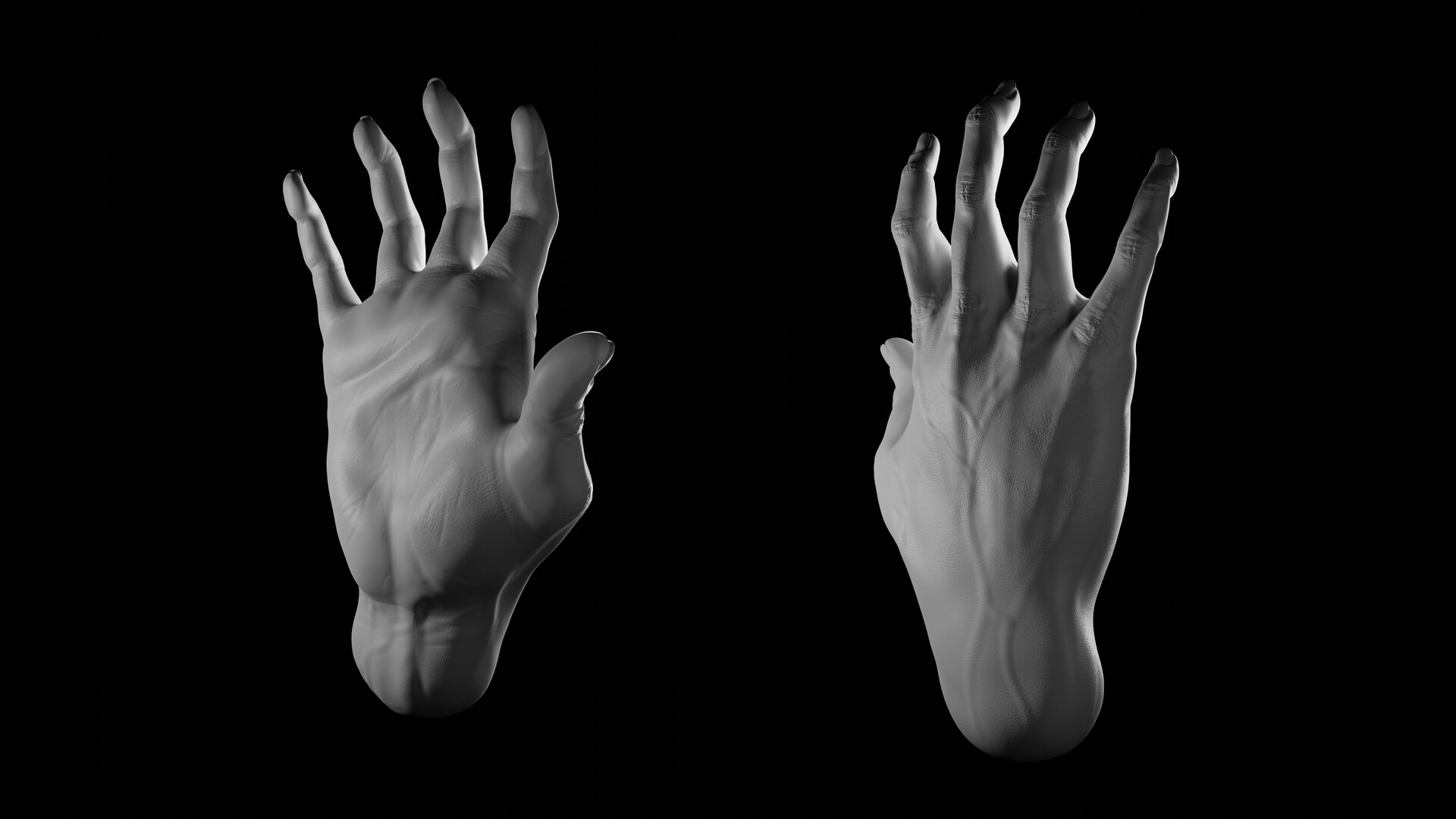
I did a little bit of color correction here, since I couldn’t get that natural skin tone in the render. Well, better luck next time, right…



I am aware that the proportions are off, I will try to fix it in the future.
And finally here is the youtube video of the process. I didn’t cut out much of the process, so you can see the whole thing from start to finish. Though I still made it a time lapse so you don’t have to watch it for 4-5 hours :)
Happy blending!
Comments
Comments